Conduct meetings your clients will love, with ease
We are thrilled to introduce a new workflow in myITprocess that will take your Quarterly Business Review (QBR) meetings to the next level. You may already know that preparing for QBR meetings and tackling the post-meeting routines are extremely tedious and time-consuming. Now with this new workflow, you can conduct QBR meetings effortlessly with automated meeting invitations, agenda creation and post-meeting summary reports.
Save time by eliminating QBR administrative overhead, easily getting client buy-in and holding clients accountable with seamless meeting management from start to finish. Use this time to uncover missed revenue opportunities and cultivate profitable client relationships.
Let’s dive deeper into how this works.
Prepare for QBR meetings in seconds
You can use this workflow to easily schedule QBRs by sending a detailed meeting invite straight to the participants’ preferred email platform, such as Google or Outlook, without leaving myITprocess. Add the participants, time, date, location and notes to discuss during your QBRs directly from within myITprocess.
Instantly create your QBR agendas by dragging myITprocess recommendations from your strategic IT roadmap onto the meeting invite, all in the same window. Agenda items will be automatically attached as a PDF to the meeting invite so participants can easily preview it beforehand.
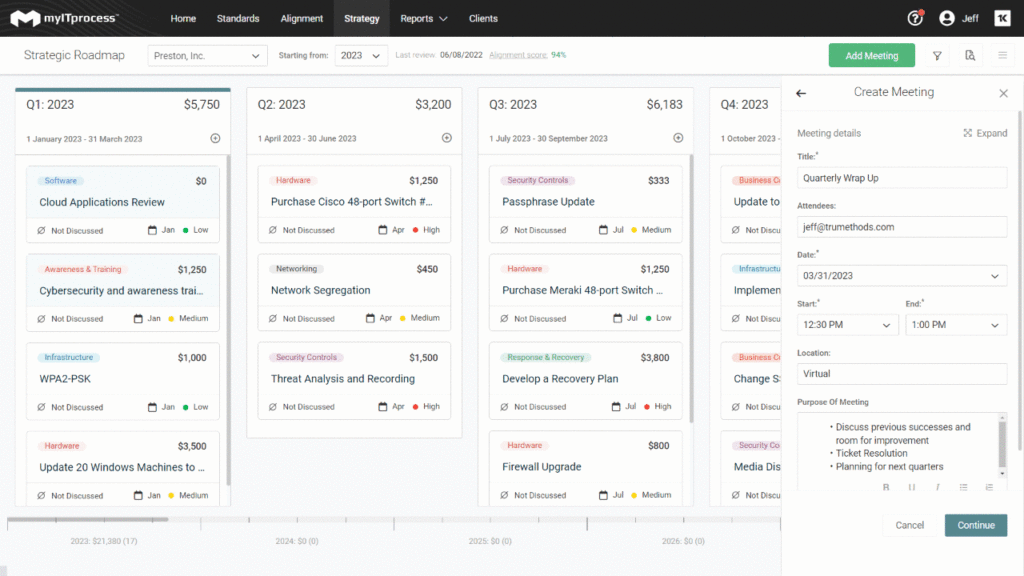
Make QBRs a breeze with Presentation Mode
Did you know that only 20% of MSPs have a structured QBR process despite it being critical for their success? myITprocess makes QBRs a breeze with a tried-and-tested framework, enabling you to arrange your IT roadmap and recommendations into an interactive presentation for streamlined discussion.
You can use the interactive, simple-to-follow and intuitive Presentation Mode feature in myITprocess to increase meeting engagement with clients. As you conduct the meeting, the agenda items added during the QBR meeting invite will automatically show in an interactive Presentation Mode. Easily modify, edit and update agenda items, and capture client’s feedback on the fly as you review each recommendation. This saves you time summarizing meeting outcomes and holds clients accountable for decisions made.
Put your post-meeting tasks on autopilot
As only 10% of client-facing reports get read by your clients, you need to create bite-sized reports that your clients can easily read and act on.
Moreover, you can review agenda items during the QBR with Presentation Mode and effortlessly convert the decisions made for each item into a client-facing summary report to help keep clients accountable. All attendees will automatically receive the summary report after the meeting with the notes discussed for each agenda item.
Learn more about this feature in this Knowledge Base article.

