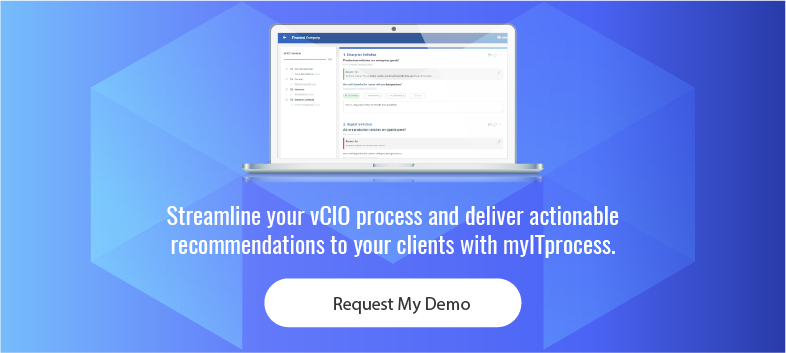You may have noticed some changes to the myITprocess home page. Don’t worry, you’re not going crazy. We recently revamped the software’s interface to provide a better experience for our users.
We refreshed the myITprocess interface specifically because it impacts how members interact with the software. For example, when vCIOs or MSP owners log into the platform, the home page is the first thing they see, and if it’s too cluttered, they’re going to waste time on jumping around.
TruMethods CTO Bob Penland and I recently discussed the new myITprocess home page on a podcast episode (which can be found on our members portal), but if you’re not up for listening to our soothing voices (we’re not going to be offended), I’ve outlined some of the top changes below.
The Budget Timeline
At the top of the new interface is what we call the budget timeline.
The budget timeline (aka the vCIO budget timeline) summarizes approved or proposed budgets for the next four quarters (this quarter and the next three).
This widget is a game changer for our members. Being able to know exactly what’s been accepted in terms of recommendations is huge deal for MSPs. (It’s like a dream come true!)
In addition to providing you with more visibility, the budget timeline helps you with gaining a better understanding of whether people are taking your recommendations.
Categories up for review
MyITprocess helps our members with the alignment process by notifying them about reviews.
For example, the software reminds users about reviewing backup every month, power management every quarter, etc. (Basically, it reviews the items you committed to proactively tackling for customers, right?)
Now, instead of having to access a separate page for these reviews, users can find them on the myITprocess home page.
Quick access to reviews
On the new myITprocess interface, users now have quick access to the reviews that have been assigned to them. (These are the reviews you can work on immediately.)
Community access
There’s a community of TruMethods members who frequently discuss the Technology Success process, myITprocess, and the roles of vCIO and Technology Alignment Manager.
Instead of scouring the platform for the community’s discussions, myITprocess members can now easily access them on the software’s interface; the widget is located toward the lower right of the home page.
Other updates to the myITprocess home page include:
- Unassigned findings
- Reviews assigned to me
- Meetings
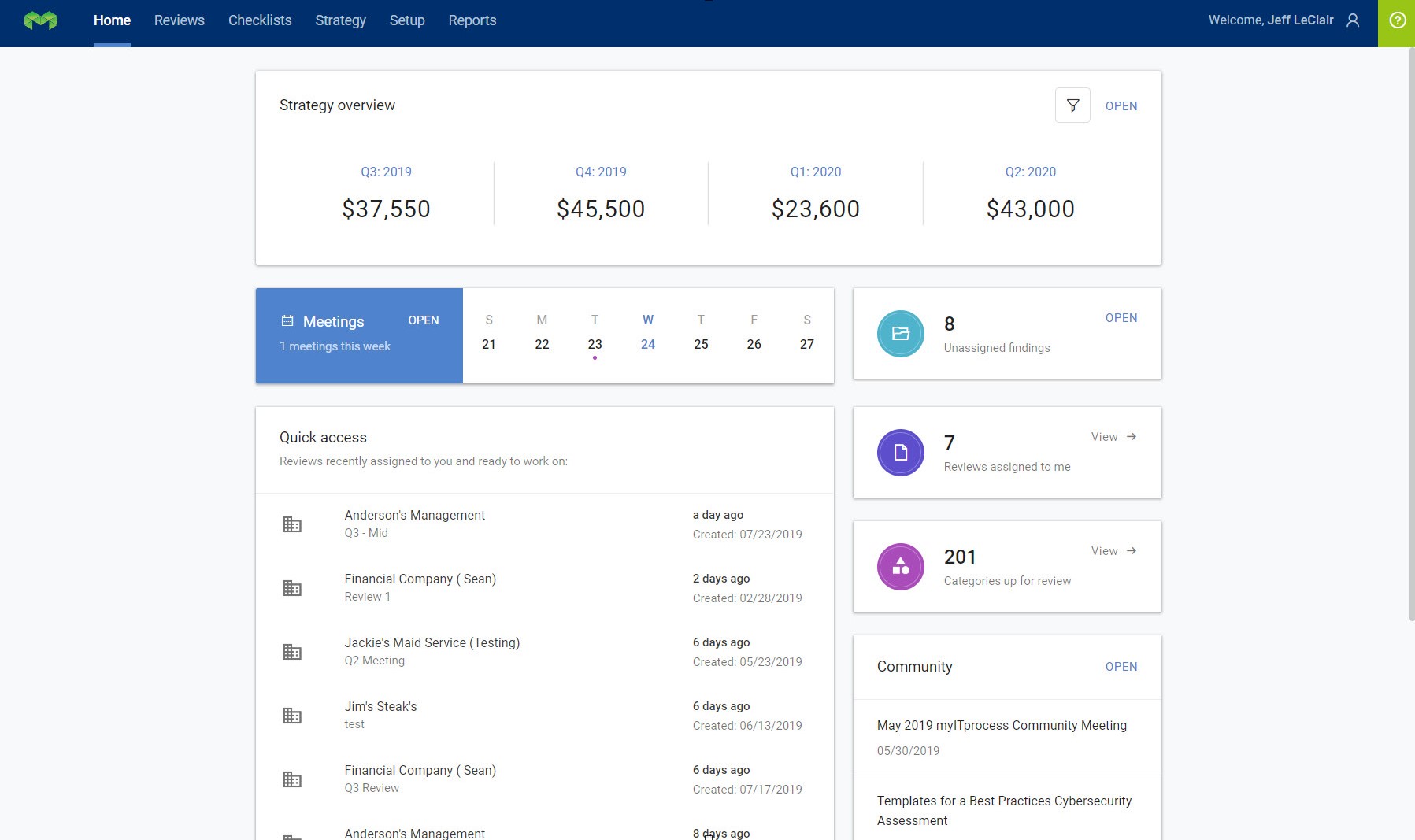
I’m excited about sharing the changes we’ve made to the myITprocess interface with our members over the next several months (and at Schnizzfest 2020).
The new home page, which rolled out officially on Aug. 1, is a vast improvement over the previous interface — and we hope you agree.